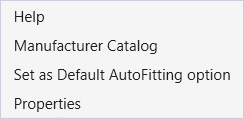Manufacturer Catalog
The Manufacturer Catalog option menu becomes available when a component type is linked to a manufacturer catalog. To activate the context menu, position pointer over any of the parameters in the property panel of the Place Component dialog, and click the pull-down. To determine whether a database link exists, the property Catalog Name should already have an entry. Components that do not, will show this property with a blank value.
Selecting manufacturer catalog from the context menu opens the Manufacturer Catalog dialog. The Manufacturer Catalog dialog can also be accessed via Mechanical discipline AccuDraw Shortcuts.
Note: Additional options may
appear in the option menu depending upon which component is being placed or
modified.